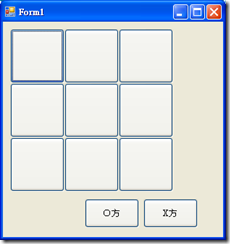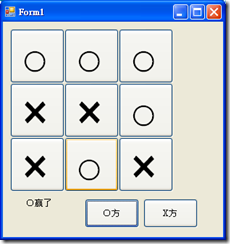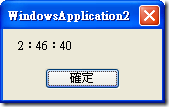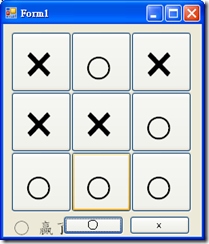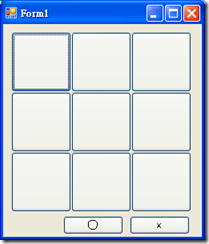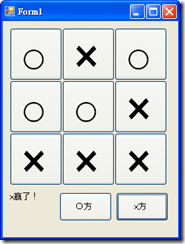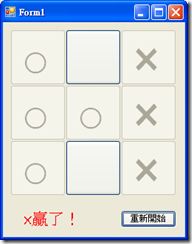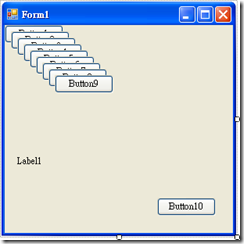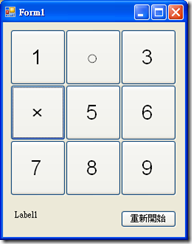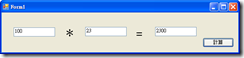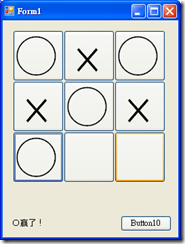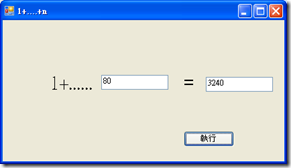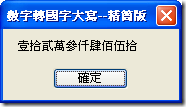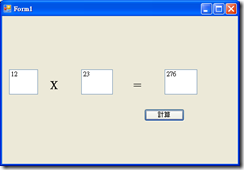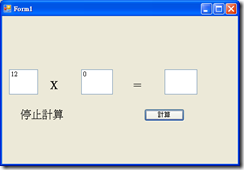'井宇遊戲 - 人與電腦對戰版
' 電腦每次用亂數法,下一個尚未被使用的格子
Public Class Form1
Dim btn(9) As Button, i As Integer
Dim oxFlag As Boolean
Dim sco(9) As Integer
Dim no As Integer
Private Sub Form1_Load(ByVal sender As System.Object, ByVal e As System.EventArgs) Handles MyBase.Load
Call prepare()
no = Int(Rnd() * 9) + 1
Call playOne()
End Sub
Sub prepare()
Randomize()
oxFlag = True
btn(1) = Button1
btn(2) = Button2
btn(3) = Button3
btn(4) = Button4
btn(5) = Button5
btn(6) = Button6
btn(7) = Button7
btn(8) = Button8
btn(9) = Button9
For i = 1 To 9
With btn(i)
.Text = ""
.Height = .Width
.Font = New Font("Arial", 50)
.Left = 10 + .Width * ((i - 1) Mod 3)
.Top = 10 + .Height * ((i - 1) \ 3)
End With
sco(i) = 0
Next
Me.Width = 3 * btn(1).Width + 30
With Label1
.Top = 3 * btn(1).Height + 30
.Font = New Font("新細明體", 18)
.Text = ""
.ForeColor = Color.Red
End With
Button10.Top = 3 * btn(1).Height + 30
Me.Height = 3 * btn(1).Height + 100
Button10.Left = Me.Width - Button10.Width - 20
Button10.Text = "重新開始"
End Sub
Private Sub Button_Click(ByVal sender As System.Object, ByVal e As System.EventArgs) Handles Button1.Click, Button2.Click, Button3.Click, Button4.Click, Button5.Click, Button6.Click, Button7.Click, Button8.Click, Button9.Click
no = Mid(CType(sender, Button).Name, Len(CType(sender, Button).Name), 1)
Call playOne()
'換電腦玩 - 抓一個空的格子 - 用亂數的方法
Dim j = Int(Rnd() * 9) + 1
While sco(j) <> 0
j = Int(Rnd() * 9) + 1
End While
no = j
Call playOne()
End Sub
Sub playOne()
If oxFlag = True Then
btn(no).Text = "○"
sco(no) = 1
Else
btn(no).Text = "×"
sco(no) = 2
End If
btn(no).Enabled = False
oxFlag = Not oxFlag
'○贏了!
If sco(1) * sco(2) * sco(3) = 1 Then Label1.Text = "○贏了!"
If sco(4) * sco(5) * sco(6) = 1 Then Label1.Text = "○贏了!"
If sco(7) * sco(8) * sco(9) = 1 Then Label1.Text = "○贏了!"
If sco(1) * sco(4) * sco(7) = 1 Then Label1.Text = "○贏了!"
If sco(2) * sco(5) * sco(8) = 1 Then Label1.Text = "○贏了!"
If sco(3) * sco(6) * sco(9) = 1 Then Label1.Text = "○贏了!"
If sco(1) * sco(5) * sco(9) = 1 Then Label1.Text = "○贏了!"
If sco(3) * sco(5) * sco(7) = 1 Then Label1.Text = "○贏了!"
'×贏了!
If sco(1) * sco(2) * sco(3) = 8 Then Label1.Text = "×贏了!"
If sco(4) * sco(5) * sco(6) = 8 Then Label1.Text = "×贏了!"
If sco(7) * sco(8) * sco(9) = 8 Then Label1.Text = "×贏了!"
If sco(1) * sco(4) * sco(7) = 8 Then Label1.Text = "×贏了!"
If sco(2) * sco(5) * sco(8) = 8 Then Label1.Text = "×贏了!"
If sco(3) * sco(6) * sco(9) = 8 Then Label1.Text = "×贏了!"
If sco(1) * sco(5) * sco(9) = 8 Then Label1.Text = "×贏了!"
If sco(3) * sco(5) * sco(7) = 8 Then Label1.Text = "×贏了!"
End Sub
Private Sub Button10_Click(ByVal sender As System.Object, ByVal e As System.EventArgs) Handles Button10.Click
For i = 1 To 9
btn(i).Text = ""
sco(i) = 0
btn(i).Enabled = True
Next
Label1.Text = ""
End Sub
End Class
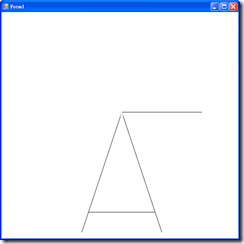
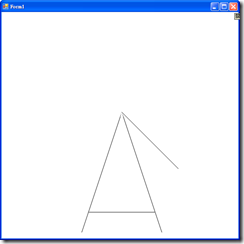
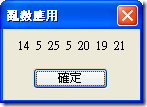
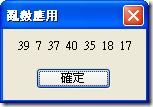


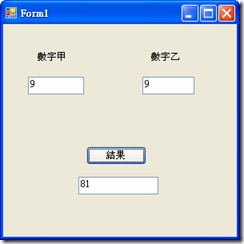
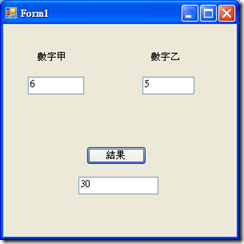
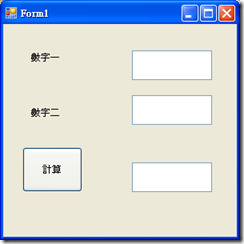
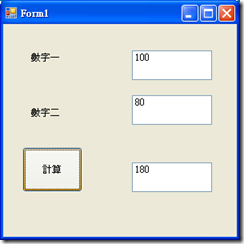
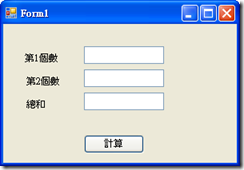
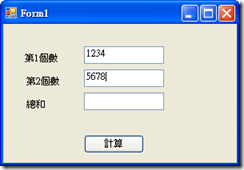
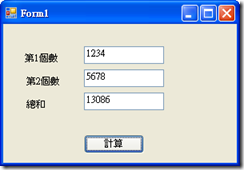
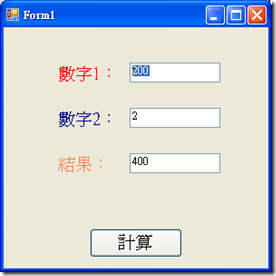
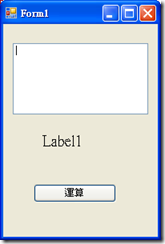
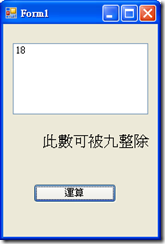

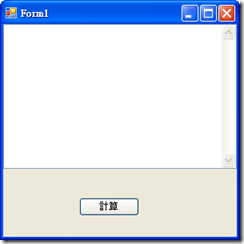
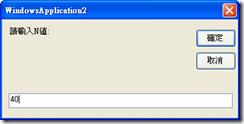
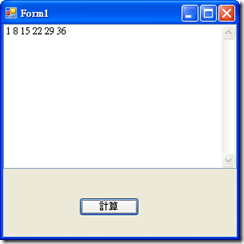
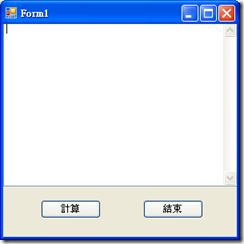
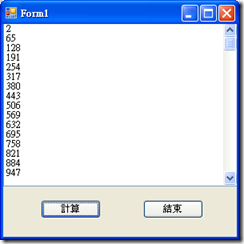
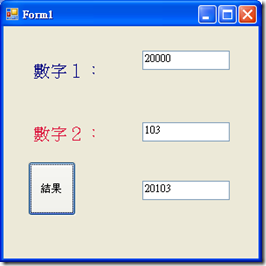
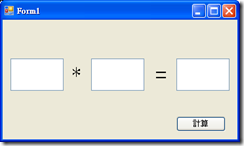
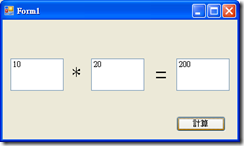
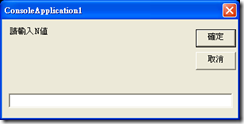
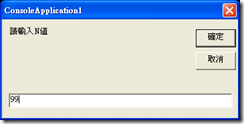
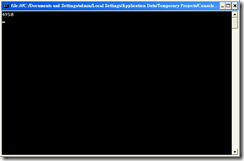



![clip_image002[4]](http://lh4.ggpht.com/_sDp1Hj8Zs_I/SbnBrSslkYI/AAAAAAAAAXU/qxSmJQaWzlc/clip_image002%5B4%5D_thumb.jpg)
![clip_image002[6]](http://lh3.ggpht.com/_sDp1Hj8Zs_I/SbnBsOmlWJI/AAAAAAAAAXc/ylGxTnRyOaw/clip_image002%5B6%5D_thumb.jpg)