'簡易版數字變化效果
'到一定數字會停止
'擴為3個字
Public Class Form1
Dim i1, i2, i3
Dim n1, n2, n3
Private Sub Form1_Load(ByVal sender As System.Object, ByVal e As System.EventArgs) Handles MyBase.Load
Randomize()
Timer1.Interval = 150
Timer1.Enabled = False
Timer2.Interval = 150
Timer2.Enabled = False
Timer3.Interval = 150
Timer3.Enabled = False
'格式設定
With Label1
.BackColor = Color.Blue
.ForeColor = Color.Yellow
.Font = New Font("Arial Black", 50)
.AutoSize = True
End With
With Label2
.BackColor = Color.Blue
.ForeColor = Color.Yellow
.Font = New Font("Arial Black", 50)
.AutoSize = True
End With
With Label3
.BackColor = Color.Blue
.ForeColor = Color.Yellow
.Font = New Font("Arial Black", 50)
.AutoSize = True
End With
End Sub
Private Sub Timer1_Tick(ByVal sender As System.Object, ByVal e As System.EventArgs) Handles Timer1.Tick
Label1.Text = i1
If i1 = n1 Then Timer1.Enabled = False
i1 = i1 + 1
End Sub
Private Sub Timer2_Tick(ByVal sender As System.Object, ByVal e As System.EventArgs) Handles Timer2.Tick
Label2.Text = i2
If i2 = n2 Then Timer2.Enabled = False
i2 = i2 + 1
End Sub
Private Sub Timer3_Tick(ByVal sender As System.Object, ByVal e As System.EventArgs) Handles Timer3.Tick
Label3.Text = i3
If i3 = n3 Then Timer3.Enabled = False
i3 = i3 + 1
End Sub
Private Sub Button1_Click(ByVal sender As System.Object, ByVal e As System.EventArgs) Handles Button1.Click
i1 = 0
Timer1.Enabled = True
n1 = Int(Rnd() * 10)
i2 = 0
Timer2.Enabled = True
n2 = Int(Rnd() * 10)
i3 = 0
Timer3.Enabled = True
n3 = Int(Rnd() * 10)
End Sub
End Class
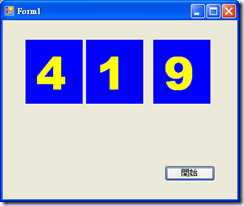



沒有留言:
張貼留言